Artificial intelligence just got even more powerful for busy investors. OpenAI’s ChatGPT Agent, a new mode in ChatGPT that can autonomously carry out complex tasks—like research, data gathering, and even filling out forms—on your behalf has been all the buzz in the AI world. Think of it as your AI-powered assistant, freeing you up to focus on strategy and deal-making.
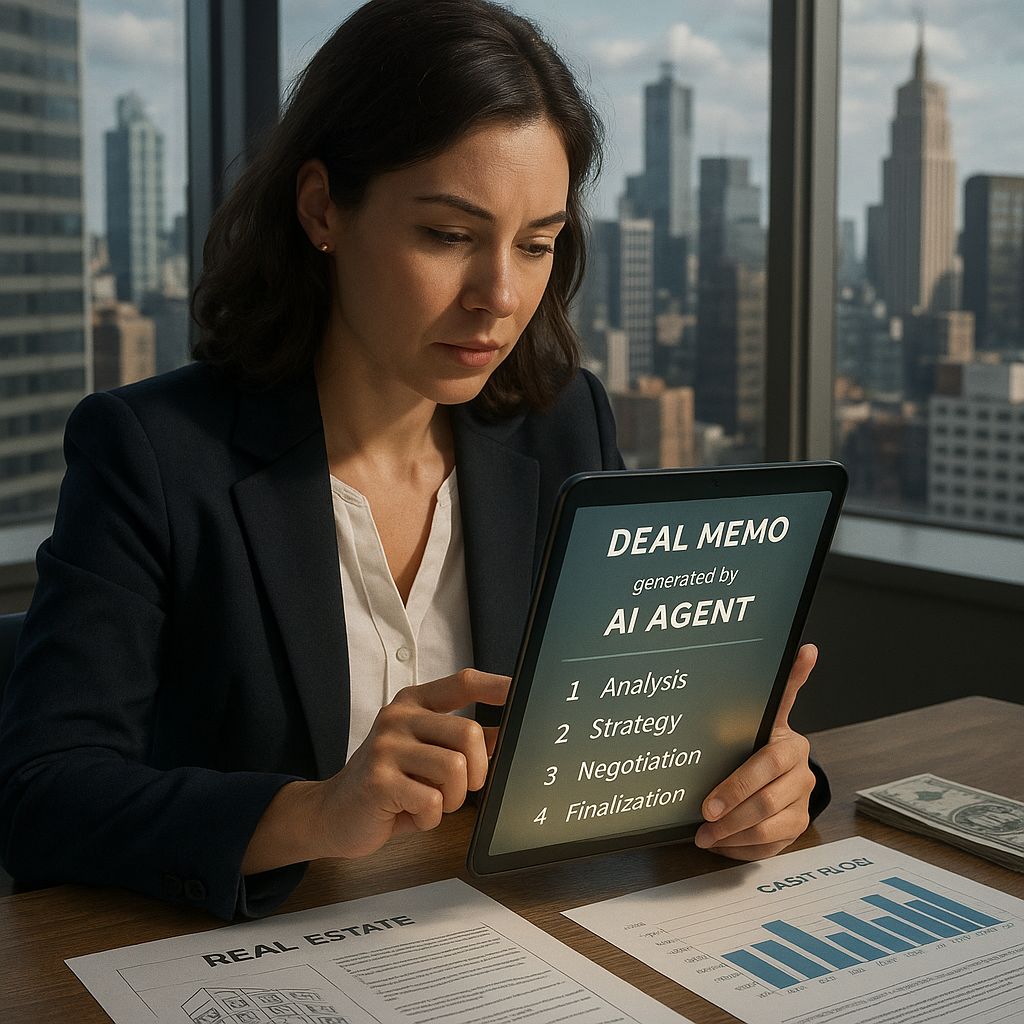
What Is ChatGPT Agent?
- Autonomous Task Execution
Unlike a standard chatbot that simply advises you, an Agent can take real-world actions—navigate websites, compile data, and generate deliverables end-to-end. - Transparent Workflow
It explains its reasoning step by step, so you can follow along, correct course, or hand over new instructions. - Self-Moderation
If something’s unclear or potentially problematic (e.g., booking a showing without your OK), it will pause and ask for confirmation.
The Big Question? Who Can Use It—and What It Costs
| Plan | Monthly Fee | Agent Access | Monthly Limits |
|---|---|---|---|
| Free | $0 | Not available | — |
| ChatGPT Plus | $20 per user | Yes (web & Mac apps) | ≈400 agent tasks |
| ChatGPT Team | $30–50 per user | Yes (higher task quotas) | Generous quotas |
| Enterprise | Custom pricing | Yes, plus API & CRM integration | Unlimited/customized |
How It Works: Step-by-Step
- Enable Agent Mode
Open the Tools menu in ChatGPT (web or desktop) and toggle on Agent Mode. - Define Your Task
Give a clear instruction, for example: “Compile recent sales comps for 123 Main St, Fredericksburg, VA, and generate a summary report.” - Agent Research & Action
The Agent launches a secure browser, gathers the relevant listings data, parses key fields (price, square footage, days on market), and constructs tables or charts. - Review & Refine
You receive a formatted report in chat. You can ask follow-up questions (“Show only 3-bed, 2-bath under $300K”) or request different outputs (e.g., PowerPoint slides). - Export & Automate
Download your reports as PPT, PDF, or CSV. You can also have the Agent email them to your team or upload to Google Drive.
Practical Use Cases for Investors
- Automated Comps Analysis
- Task: “Agent, retrieve the last 30 closed MLS sales within 0.5 mi of 45 Oak St, filter for similar size, and chart price/ft² trends.”
- Why: Speeds up underwriting and boosts confidence when bidding on off-market deals.
- Deal-Memo Generation
- Task: “Agent, draft an investment memo for a 10-unit multifamily in Richmond, including neighborhood demographics, rent-roll summary, and five-year cash-flow projections.”
- Why: Cuts memo prep from hours to minutes—perfect for syndication pitches.
- Automated Lead Outreach
- Task: “Agent, pull contact info from this spreadsheet of 200 absentee landlords and send personalized market-analysis emails.”
- Why: Scales your prospecting without adding headcount.
- Valuation Modeling
- Task: “Agent, build a three-scenario cash-flow model (conservative, moderate, aggressive) based on these inputs and export as Excel.”
- Why: Instantly compare scenarios for smarter buy/hold decisions.
- Market Trend Reporting
- Task: “Agent, summarize the past 12 months of population, employment, and price trends in the Fredericksburg metro; create a one-page PDF infographic.”
- Why: Keeps investors and lenders up to date with professional visuals.
Cautions & Best Practices
- Protect Sensitive Data
Avoid pasting full client lists, Social Security numbers, or bank account details into ChatGPT. Use anonymized or dummy data whenever possible. - Review Permissions
Ensure any websites the Agent scrapes allow automated access—avoid violating MLS or site-terms of service. - Audit Its Actions
Always skim the Agent’s output before emailing or uploading to shared drives to catch any accidental data leaks. - Stay Compliant
If you’re subject to GDPR, CCPA, or other privacy laws, verify that any data you feed into the Agent is permitted for that use.

