Summary
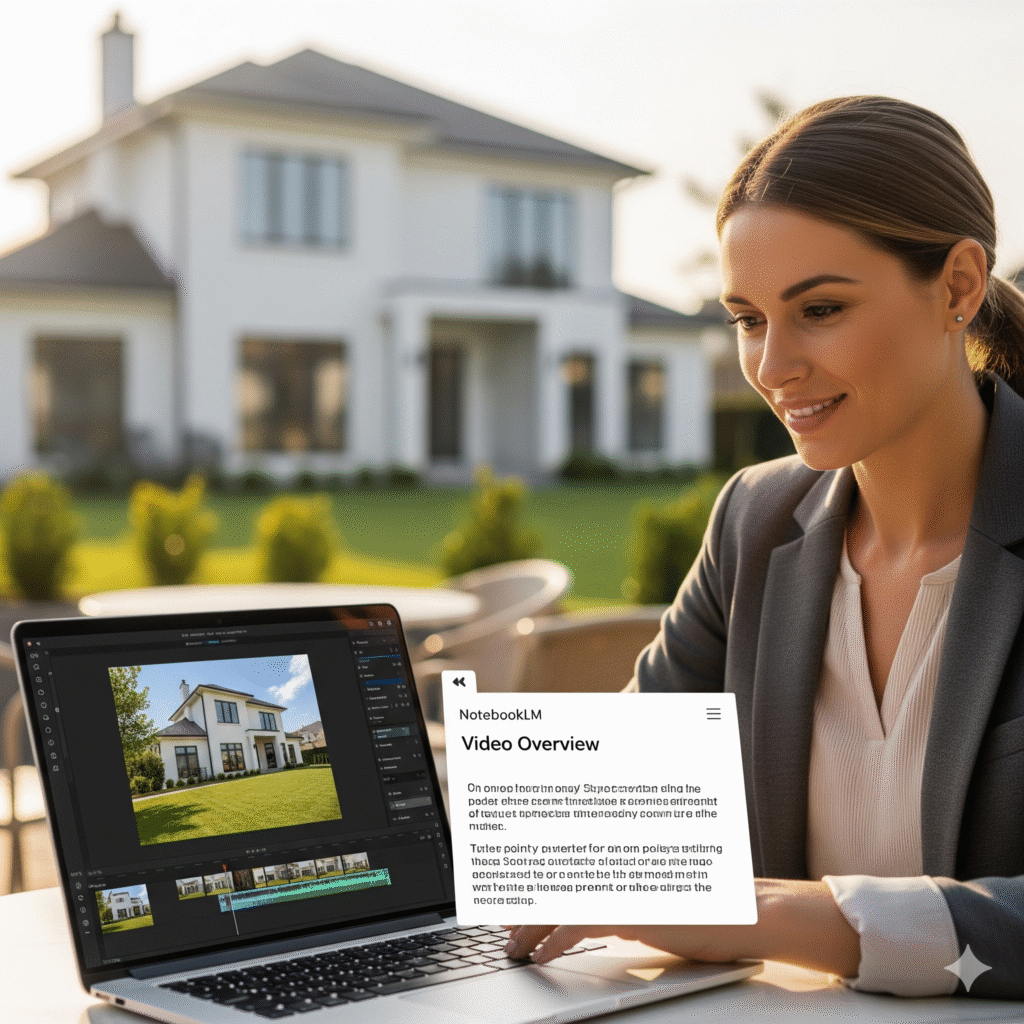
Notebook LM isn’t just for notes. It also has a video overview feature that lets you quickly generate polished, short explainer videos. For real estate agents, this means you can create a 1-minute video on topics like the home inspection process, earnest money, or closing costs—without hiring a videographer. This post shows you why these videos work, which topics to cover, and a step-by-step tutorial on using Notebook LM’s video overview tool to make professional content in minutes.
Table of Contents
- What is a Notebook LM video overview?
- Why these videos work for real estate agents
- Examples of great topics to cover
- Step-by-step tutorial: How to make a video overview in Notebook LM
- Tips for keeping videos short, clear, and engaging
- What is the takeaway?
What is a Notebook LM video overview?
The video overview feature in Notebook LM turns your notes into a short, animated video summary with a professional voiceover, visuals, and captions. You don’t need to be on camera…which is a great relief for many agents. It’s designed to explain one topic in a bite-sized format which makes it perfect for answering client FAQs or educating your client for a smoother transaction.
Why these videos work for real estate agents
- Educate clients: Buyers and sellers get the answers they need before asking.
- Save time: Instead of repeating the same explanation, send a video link.
- Build trust: You become the “go-to” expert with resources at your fingertips.
- Content ready-to-go: Post them on Instagram Reels, YouTube Shorts, Facebook, or attach them in your buyer packets.
Examples of great topics to cover
Here are video overview topics you could create directly in Notebook LM:
- Home Inspection Overview – What inspectors check, how long it takes, and what the report means.
- Earnest Money Explained – What it is, how much it usually is, and when it’s refundable.
- Appraisal vs. Inspection – A quick comparison for buyers.
- Closing Costs in Virginia – Who pays what and when.
- Contingency Timelines – What typically happens in the first 30 days after an offer is accepted.
- Title and Escrow Basics – What clients should know about title insurance.
- Investor Mini-Lessons – “What is cap rate?” or “How to read a rent roll.”
Step-by-step tutorial: How to make a video overview in Notebook LM
- Start with a notebook
- Open Notebook LM and create a notebook titled, for example, “Buyer Education Videos.”
- Add your notes on the topic (these can be bullet points or a short outline) or even based on a video or a file that you upload.
- Customize by target a specific use case or focus on a specific source or describe the show structure.
- Click “Create Video Overview”
- Review and trim
- Watch the preview.
- Using a video editor, cut down extra wording so the video stays between 30–90 seconds. Or, if you want to it to be longer lave it longer. Use what works for you and your client or ideal customer profile.
- Add key terms as text overlays in tools like Canva (like “Inspection Report” or “Contingency Period”).
- Export and share
- Export the video file directly to your computer.
- Upload it to Instagram, YouTube Shorts, Facebook, or attach it in client emails.
Tips for keeping videos short, clear, and engaging
- Stick to one topic per video—don’t overload.
- Use plain language—avoid legal or industry jargon.
- Think in threes—share 3 key points only.
- End with a next step—“Call me with questions” or “DM me for my checklist.”
- Batch your work—spend one afternoon creating 4–5 video overviews, and you’ll have a month of content ready.
What is the takeaway?
Notebook LM’s video overview feature lets you create polished, educational videos without needing editing skills or expensive equipment. For real estate agents, it’s a powerful way to explain common processes, save time with clients, and build authority in your market. One notebook can turn into a whole video library that works for you 24/7.

